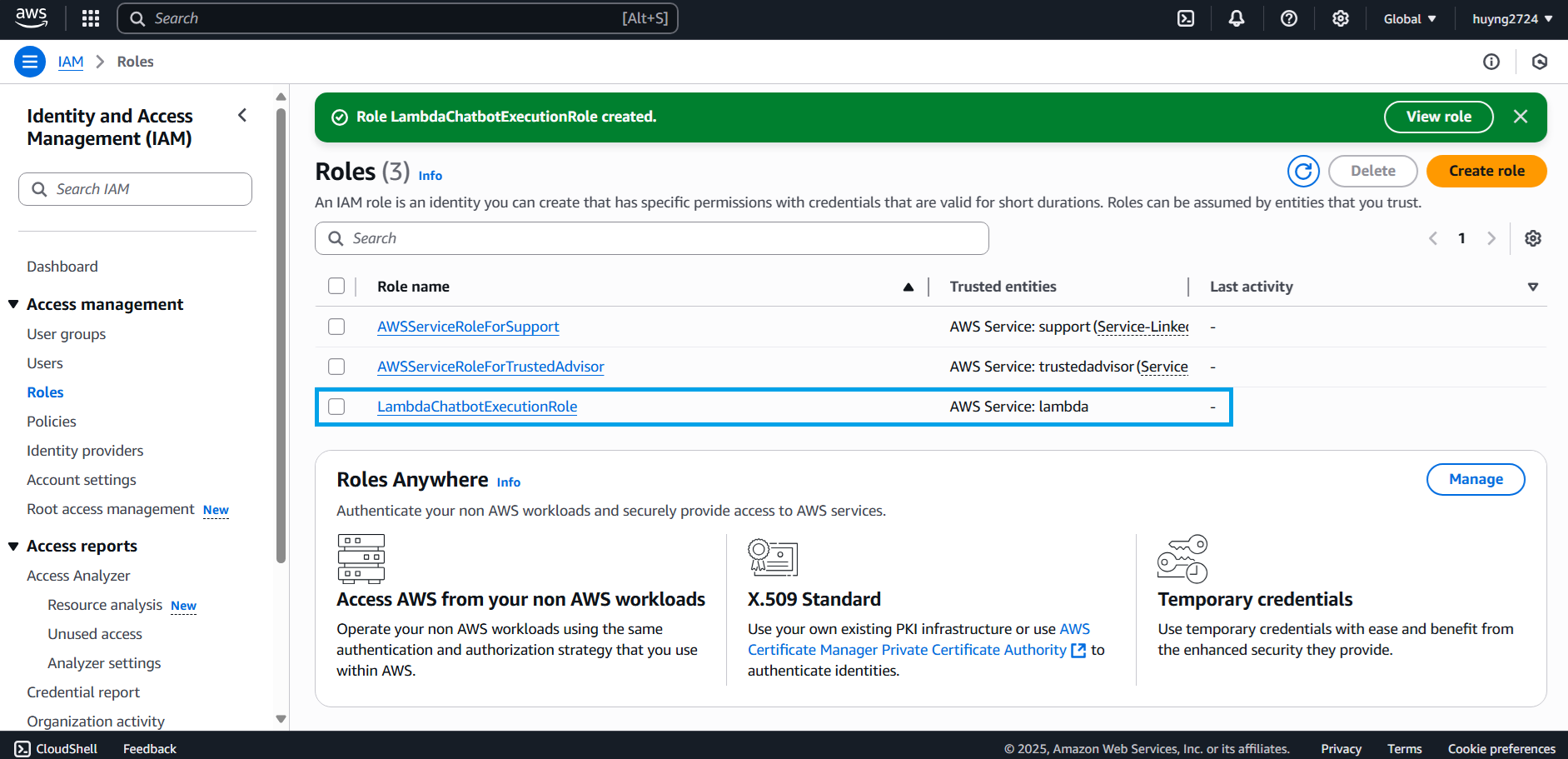2.1 Create IAM Role
The goal of this section is to create an IAM role to assign permissions for workshop accounts. We will grant the minimum required permissions so participants can use services such as:
- Lambda
- Translate
- Polly
- Lex
- Bedrock
- Transcribe
- CloudWatch
Step 1: Open AWS IAM Console
Access IAM at: 👉 https://console.aws.amazon.com/iam/
In the left sidebar, select “Roles” → click the Create role button
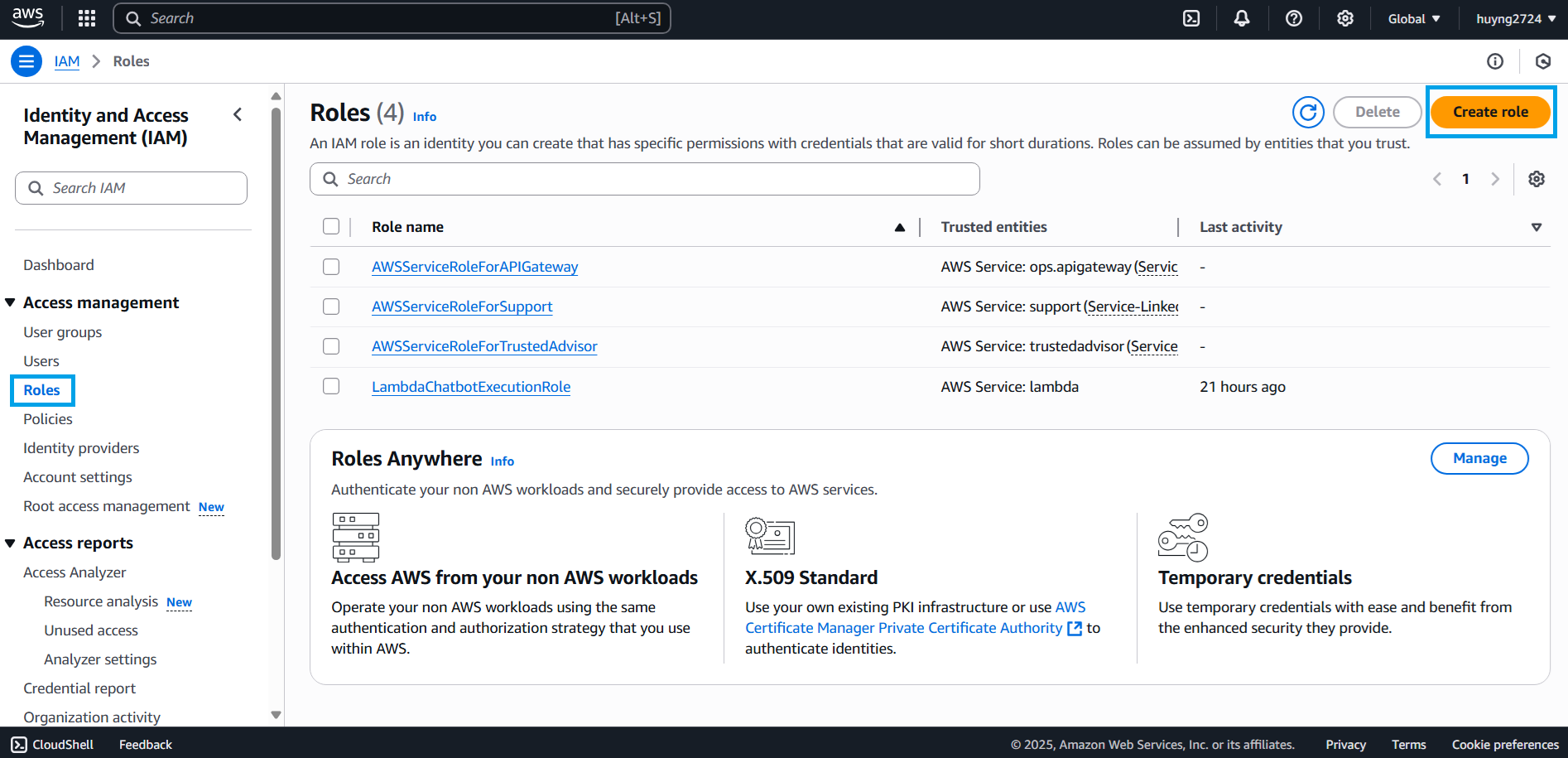
Step 2: Select trusted entity
In the “Trusted entity type” section, choose: AWS service
In the “Use case” section, select the service: Lambda
Click the Next button
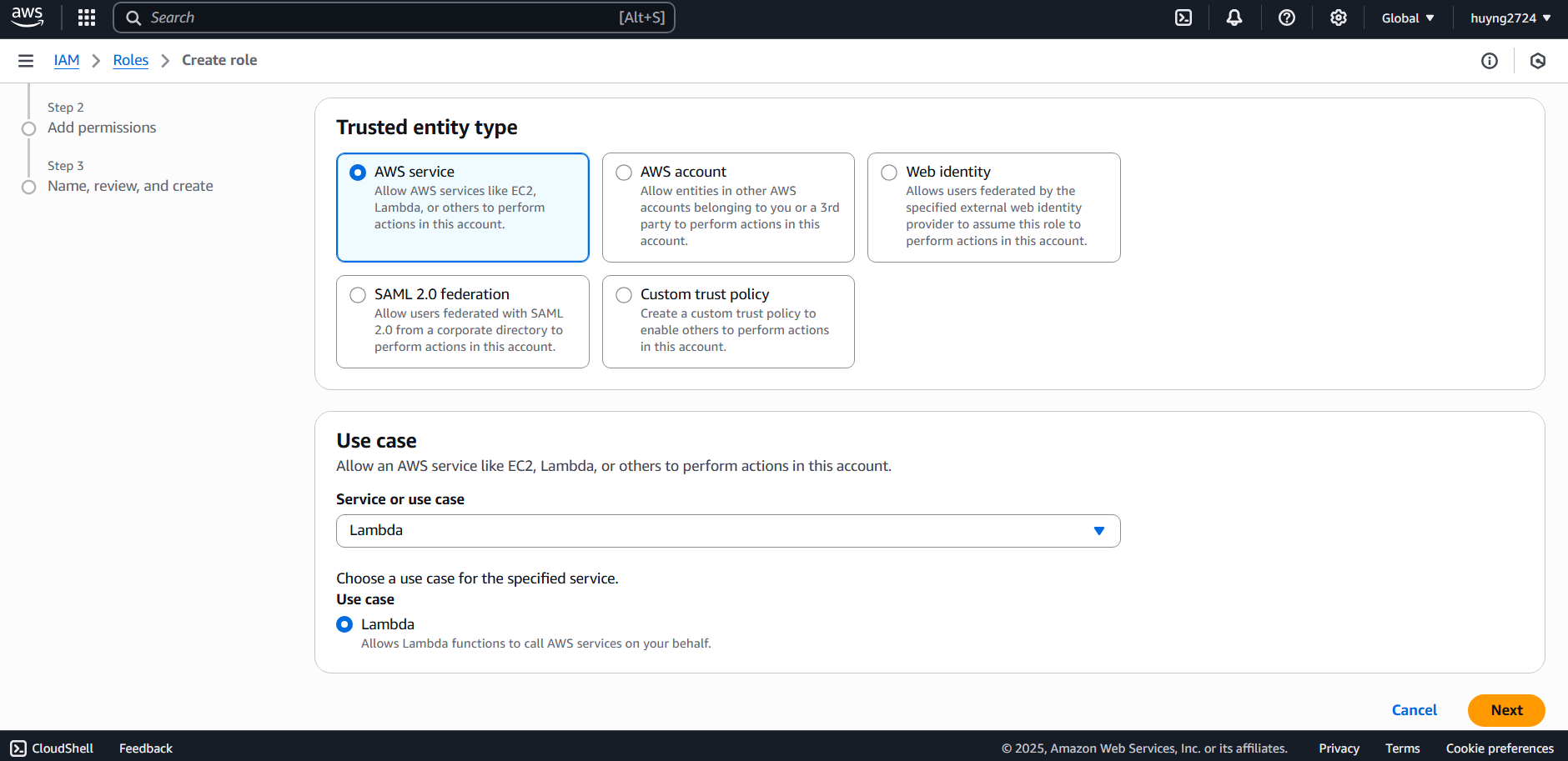
Step 3: Attach permissions policies
Find and tick the following policies:
| Policy Name | Purpose |
|---|---|
TranslateFullAccess | Allows use of Amazon Translate to automatically translate text between languages. |
AmazonLexFullAccess | Grants access to Amazon Lex to deploy and invoke NLP chatbots using voice or text. |
AmazonPollyFullAccess | Enables use of Amazon Polly to convert text to speech. |
AmazonBedrockFullAccess | Grants access to Amazon Bedrock to invoke large language models. |
CloudWatchLogsFullAccess | Allows writing and reading logs from all AWS services to Amazon CloudWatch Logs for system monitoring. |
AWSLambdaBasicExecutionRole | Allows Lambda functions to write logs to CloudWatch Logs. |
After ticking all, review the information, then click Next
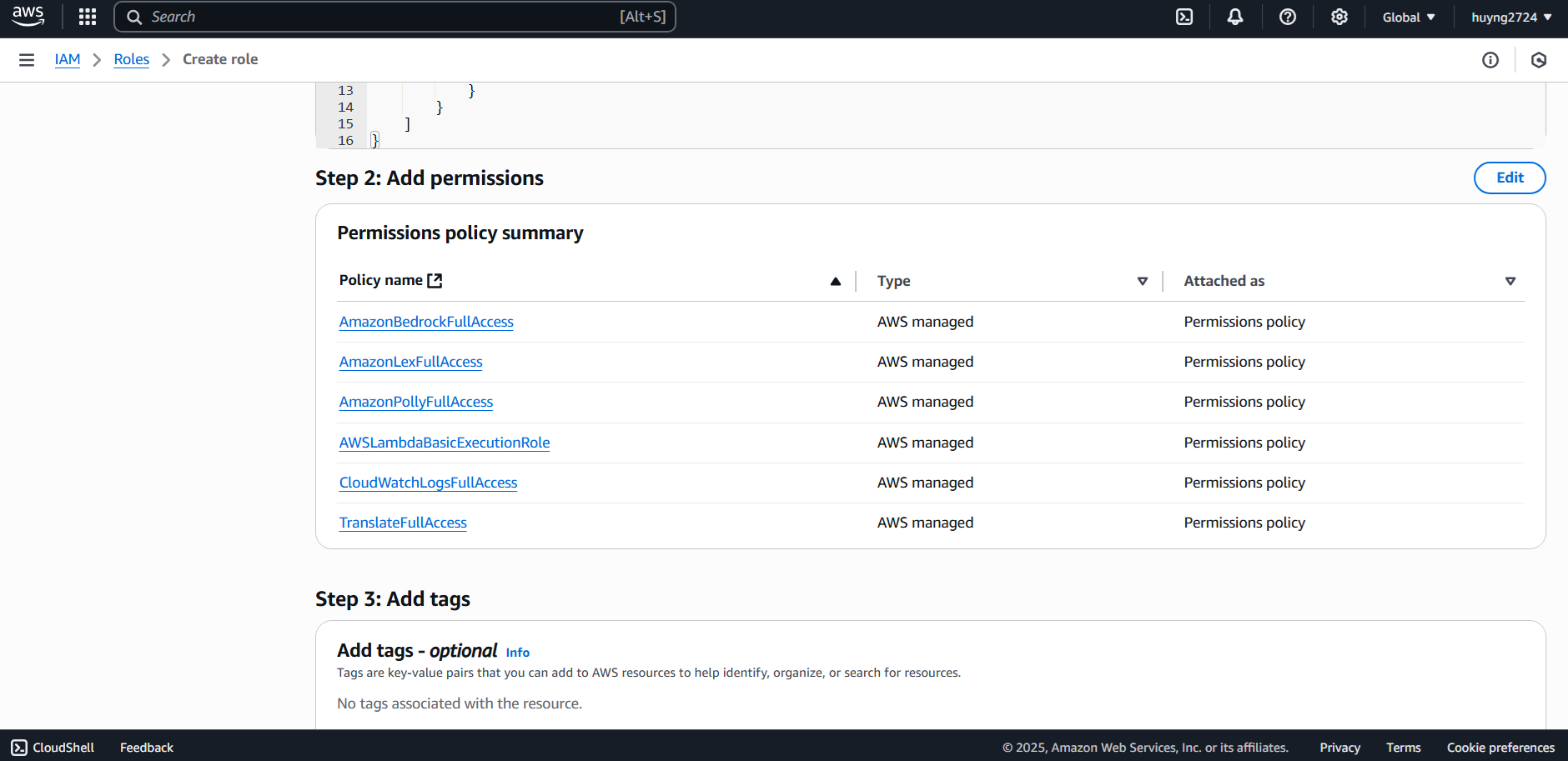
Step 4: Name the Role
- Role name:
LambdaChatbotExecutionRole - Review the information, then create the role.
Step 5: Complete