2.3 Setup API Gateway
Step 1: Open the API Gateway interface
- Go to: 👉 https://console.aws.amazon.com/apigateway
- Click Create API
Step 2: Select API type
- Choose: HTTP API (lighter and simpler for handling webhooks like Slack) → Click Build
Step 3: Configure routes
In the naming section, enter: SlackChatbotAPI (or any name you prefer)
- Add integration
- Integration type:
Lambda function - Region: same region as your Lambda
- Function:
InputHandler(the function you created to handle Slack input)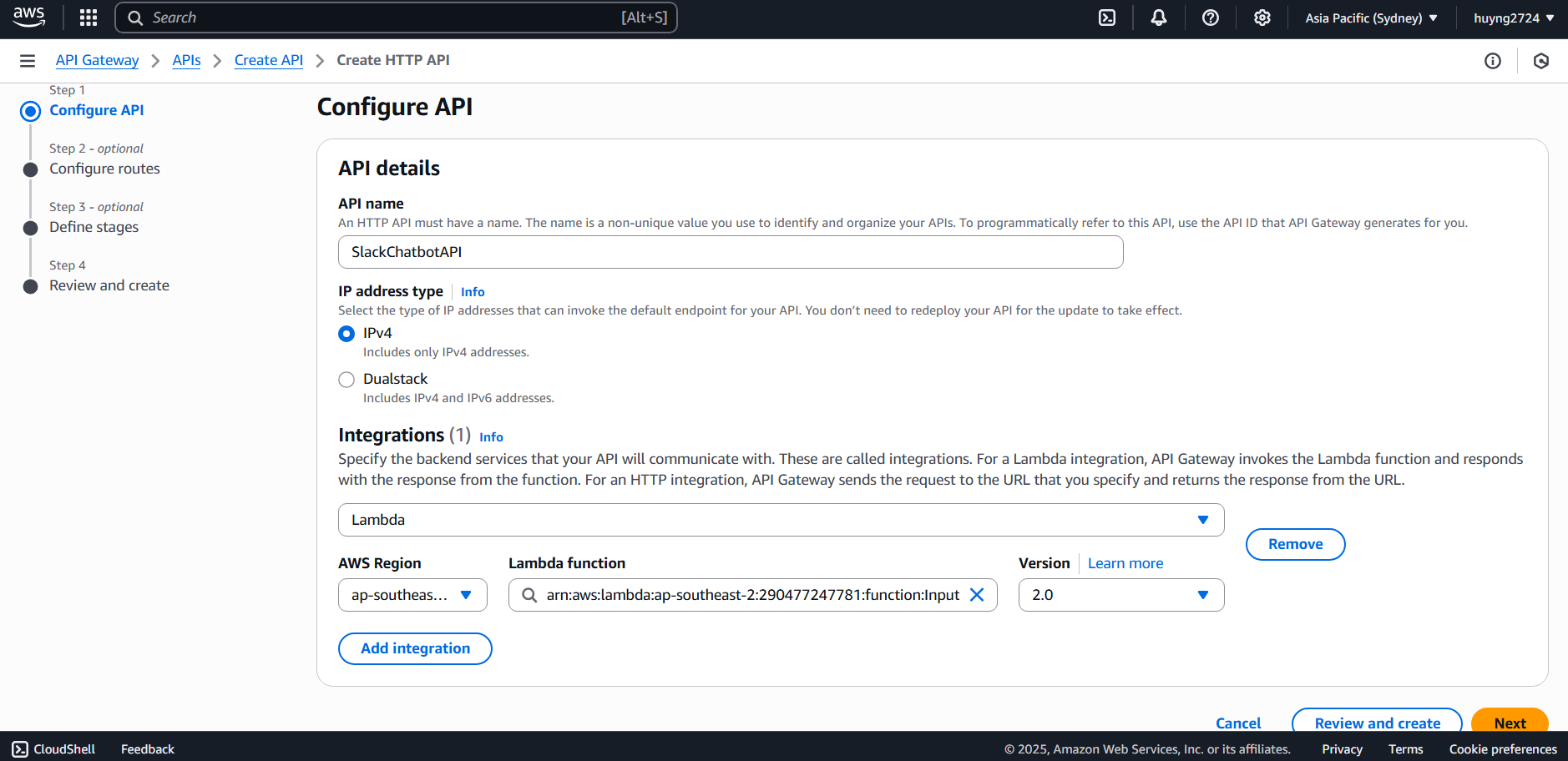
- Add route
- Method:
POST - Resource path:
/slack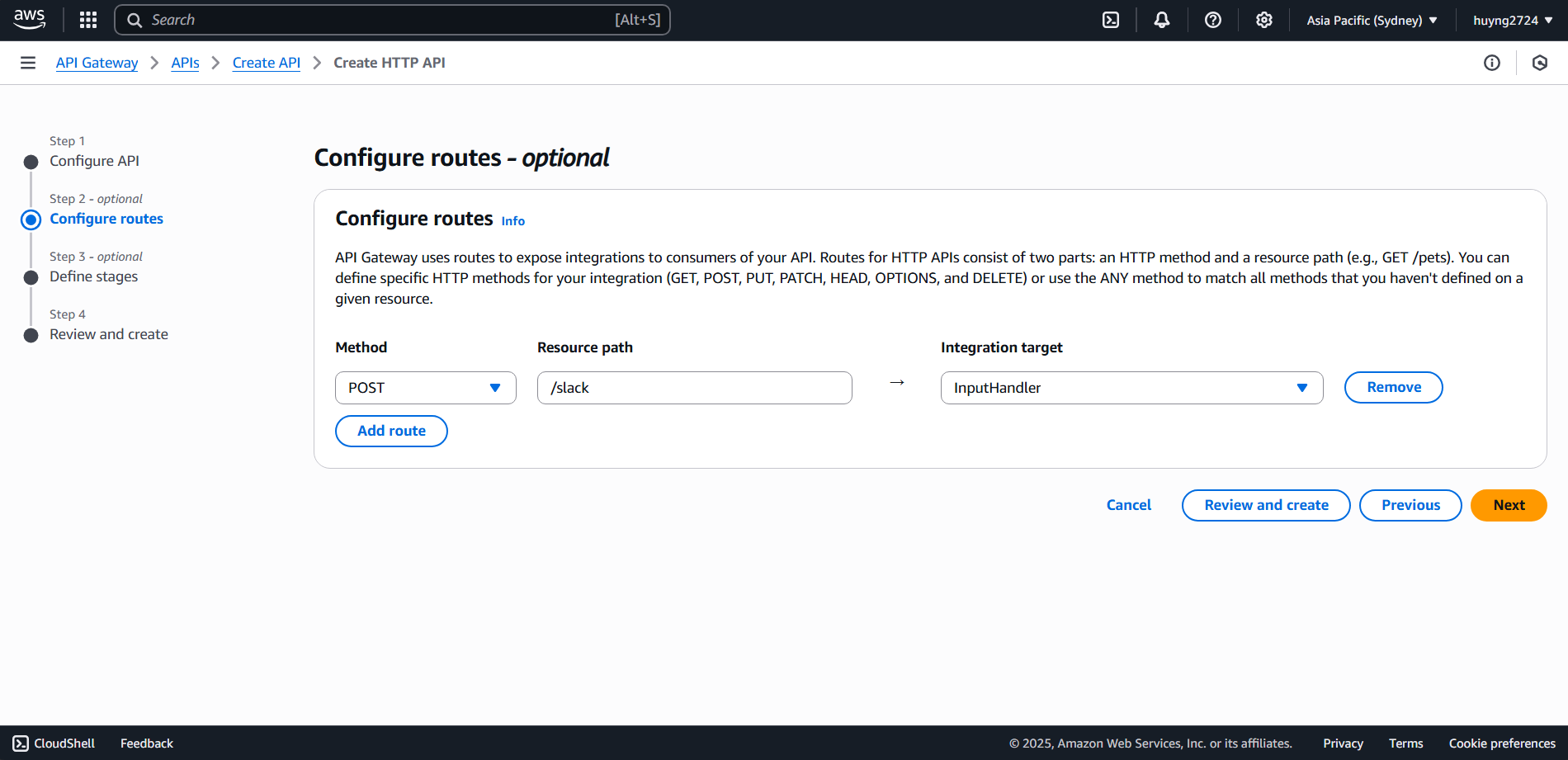
→ Click Next
Step 4: Review & create
You can leave the remaining settings as default. Review the information and then create the gateway.
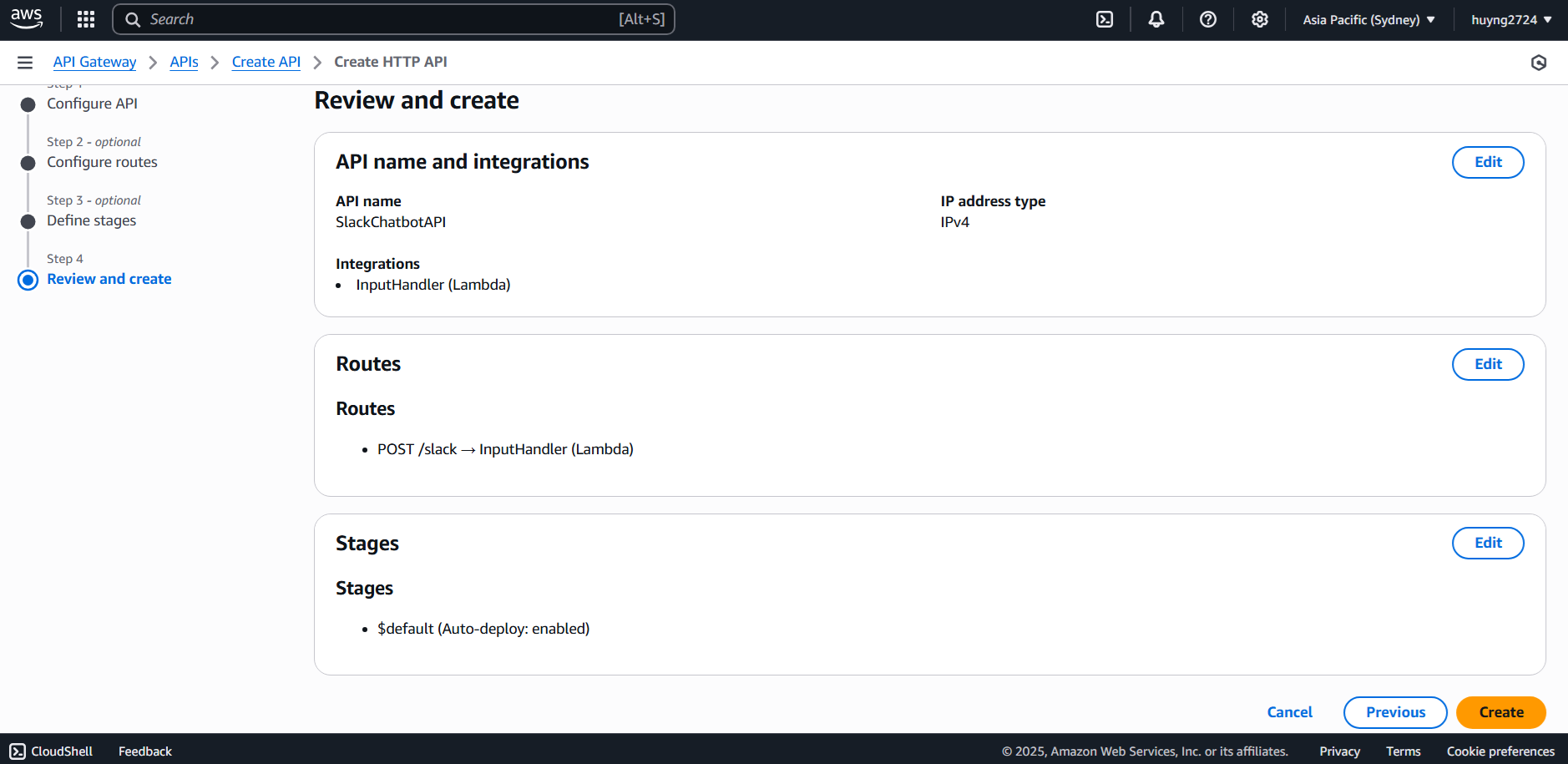
Step 5: Get the URL to configure in Slack
After creation, if you click on this API Gateway, you will see the Invoke URL in the stage section, for example:
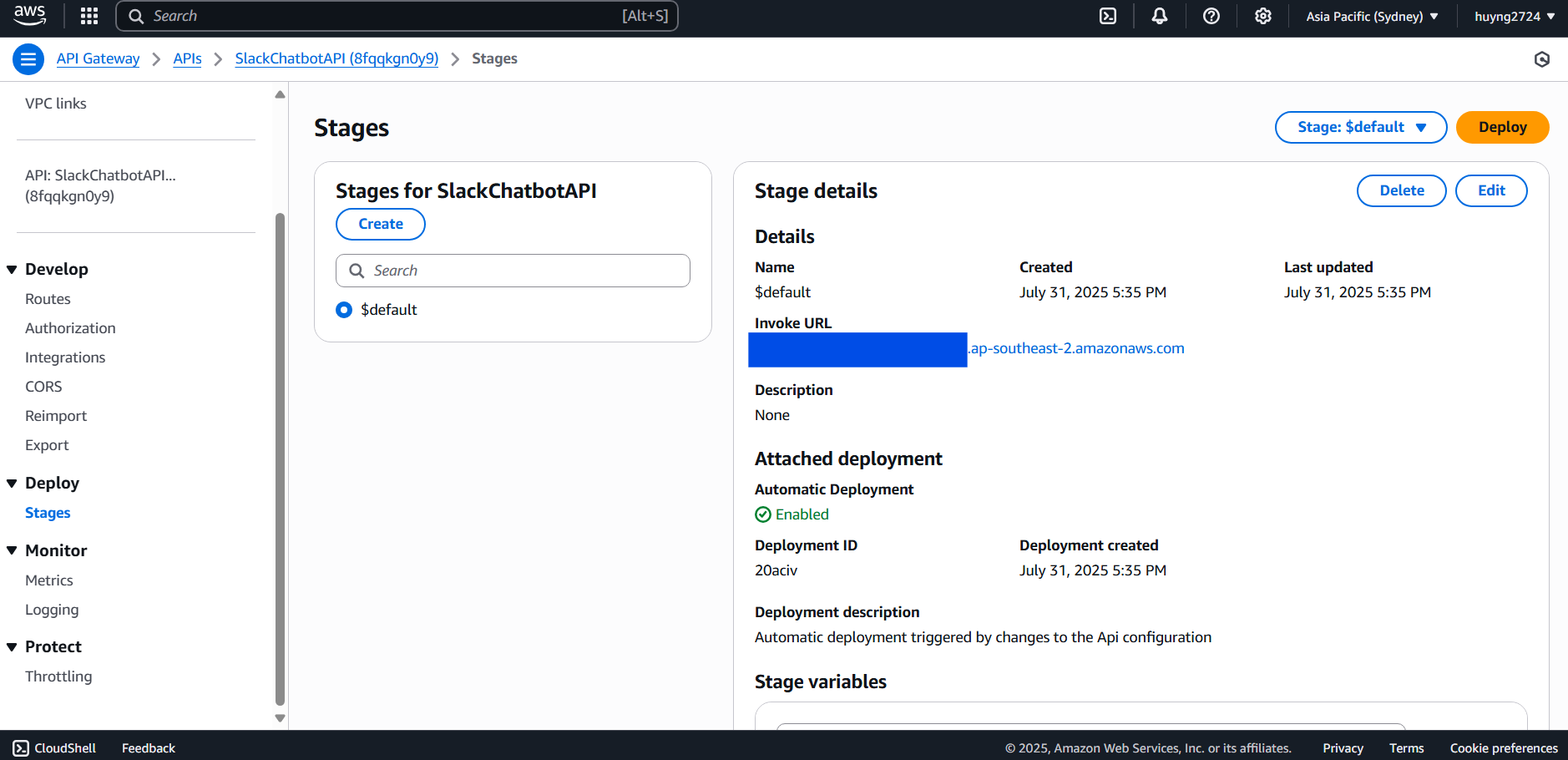
https://abc123xyz.execute-api.us-east-1.amazonaws.com
The final endpoint will be:
https://abc123xyz.execute-api.us-east-1.amazonaws.com/slack
📌 Copy this URL.