2.4 Install Slack app
Now we will create a Slack App with the Slash Command /askfaq so users in your workspace can send input to the API Gateway.
Step 1: Access Slack API Console
- Go to: https://api.slack.com/apps
- Click Create New App
- Choose:
- From scratch
- App name:
AWSChatbot - Workspace: select your workspace
Step 2: Create Slash Command
- In the app dashboard, select “Slash Commands” > Create New Command
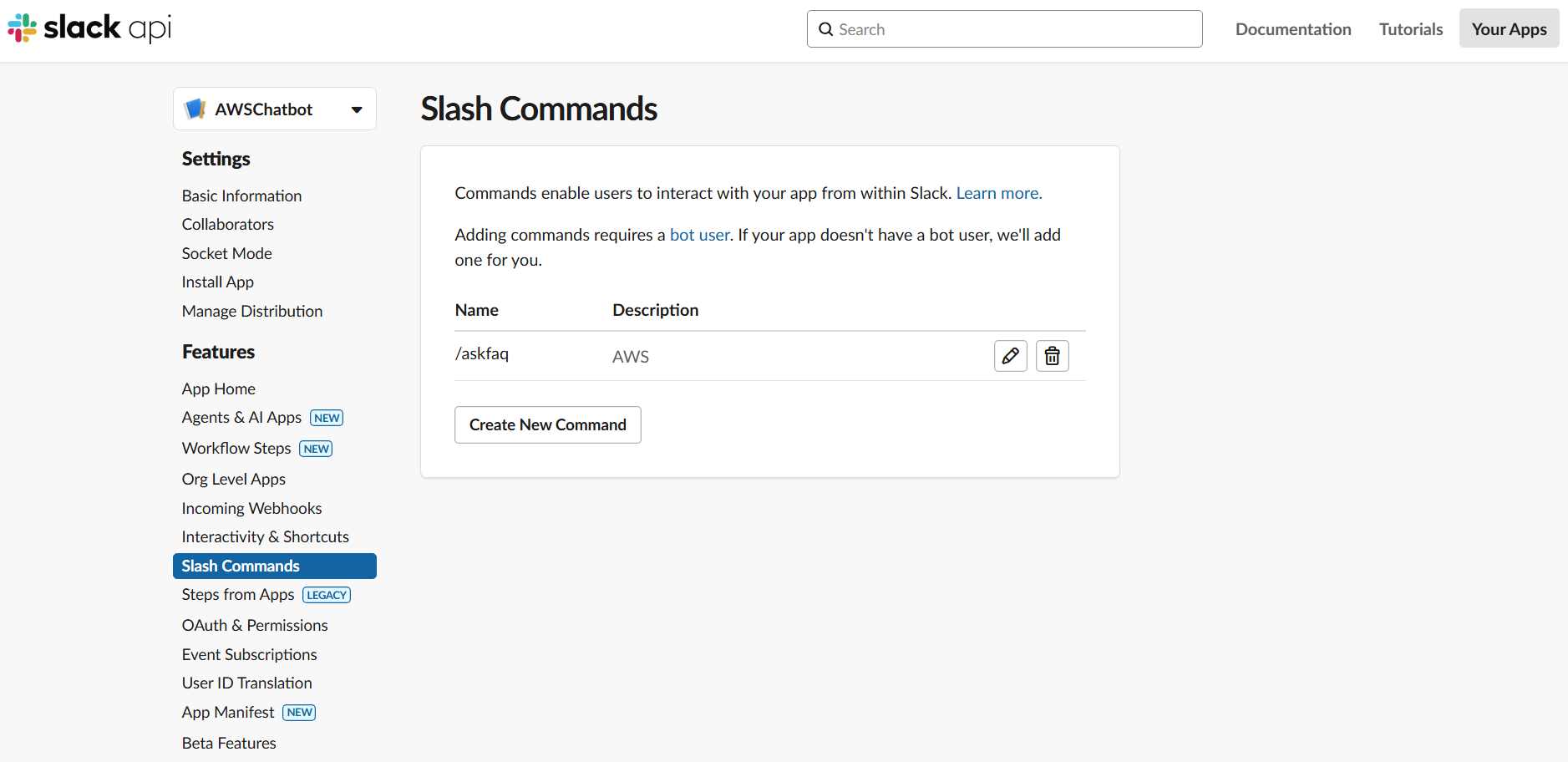
- Fill in the following information:
| Field | Value |
|---|---|
| Command | /askfaq (or another name) |
| Request URL | https://<your-api-id>.execute-api.<region>.amazonaws.com/slack (the endpoint from API Gateway you created earlier.) |
| Short Description | “AWS chatbot” |
| Usage Hint | [your question] (e.g.: “/askfaq What is aws?”) |
Step 3: Grant permissions to the app
- Select OAuth & Permissions from the left menu
- In the Scopes section, add:
commandschat:writefiles:readcalls:write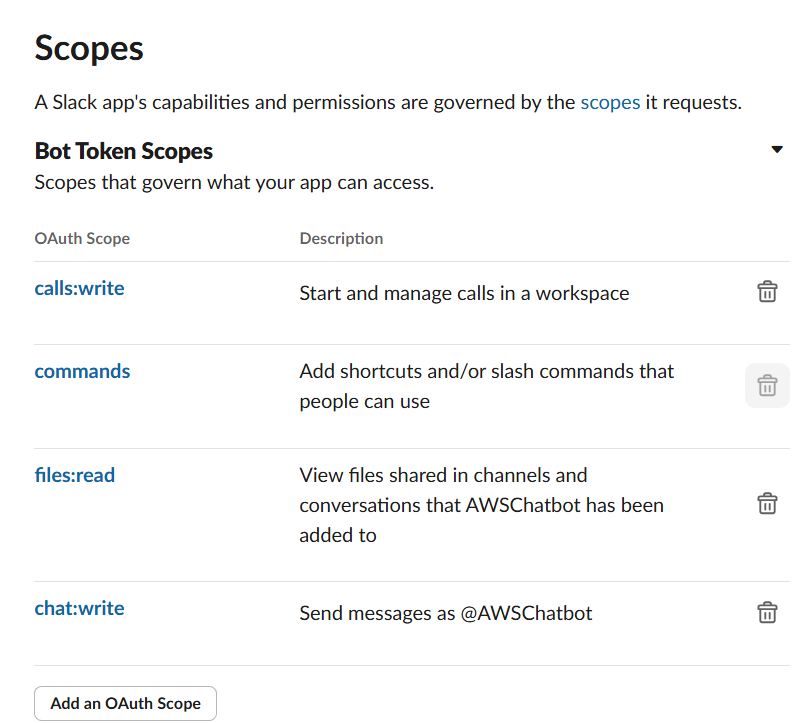
Step 4: Enable Event Subscriptions
- Go to
Event Subscriptions - In this section, enable
Enable Events - Enter Request URL:
https://<your-api-id>.execute-api.<region>.amazonaws.com/slack(the endpoint from API Gateway you created earlier.) - Subscribe to bot events: file_shared
- Save changes
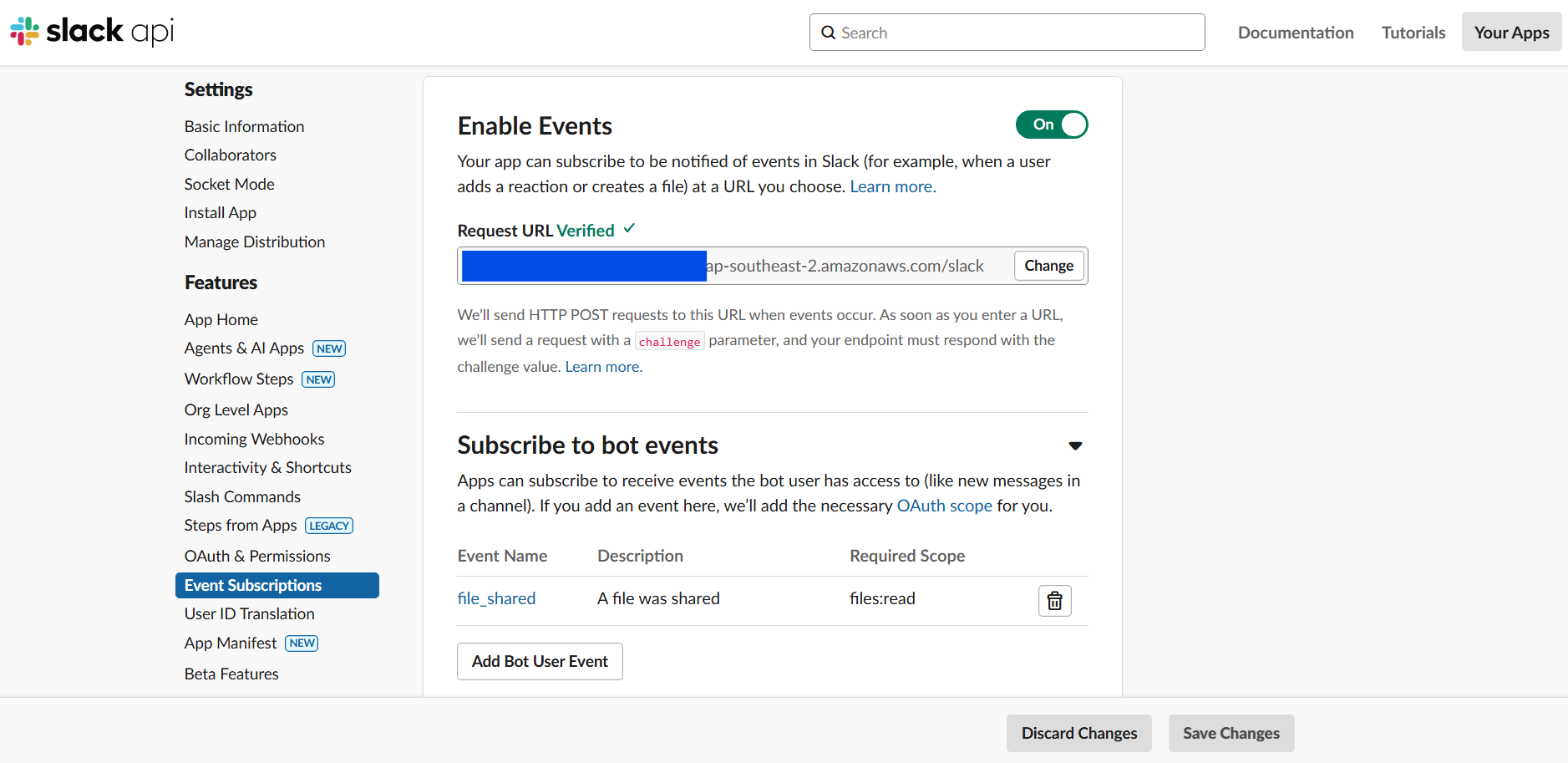
Step 5: Install the app to your workspace
- Go to Install App
- Click Install to Workspace
- Click
Allow
✅ After installation, you will see:
- Bot User OAuth Token
- Verification Token (used to verify requests in Lambda if needed, but we will not use this for now)
Step 6: Test the Slash Command
Open Slack and try typing anything to see if you get a response. At this step, you just need to receive any response. If the API Gateway has an error, Slack will report a Timeout. Everything is set up correctly if you see a result like